BrainBOK is more secure with HTTPS (SSL)
• Admin PM Exam Prep App »
In our endeavor to make BrainBOK the no. 1 PMP and CAPM exam prep site, offer the best experience to our customers, and make the site more secure, we have moved our site to HTTPS (Hypertext Transfer Protocol “Secure”). HTTPS brings several benefits to our customers as well as to us.
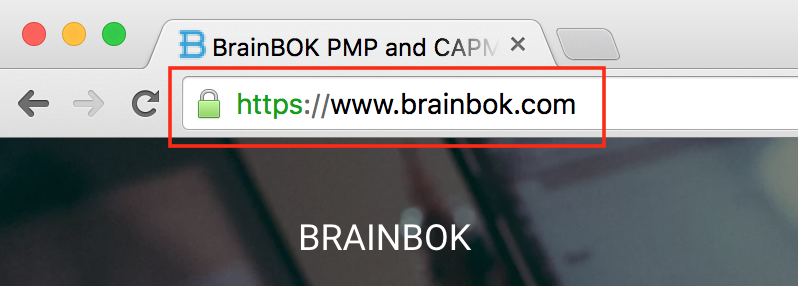
You’ll see a comforting green padlock sign in the browser address bar when you access BrainBOK from any device (the green color appears in Google Chrome and Firefox). Before we go into the benefits of HTTPS, it’s worth mentioning that our payment gateway has always been running on HTTPS, meaning that your credit card transactions and other confidential informational have always been secure. However, the rest of the site was running on HTTP (not so secure). Now the entire site has moved to the more secure HTTPS. Let’s look at some of the benefits of HTTPS over HTTP.
How HTTPS benefits our customers?
In layman terms, HTTPS means more security and privacy for our customers.
- Your BrainBOK account is now much more secure (against hacking or unauthorized access) especially when you access it from public hotspots (such as those at airports, malls and cafes).
- ISPs and public hotspot providers cannot inject ads or obnoxious content into the BrainBOK pages. It means that you are guaranteed an unadulterated experience when accessing BrainBOK from any network in the world.
- Faster page load speeds (we’ll leave the technical details out)
- Peace of mind and distraction-free exam preparation.
Note: We do not store any confidential information about your account in our system, other than your Full Name and Email Address. Read our Privacy Policy for details.
How HTTPS benefits us?
HTTPS brings a lot of advantages to us:
- More secure site (less worries and maintenance overheads)
- Better search engine rankings (SEO)
- More customer trust in our brand
- Better customer satisfaction ratings
- and many more …
As a general tip, whenever you are about to log in, submit a form, or enter confidential information on a website, always check the browser address bar and ensure that the site is running on HTTPS. This is especially important when you are using a public hotspot.
Please use the comments form below to share your feedback, and by the way, the comments form is also secured with HTTPS :)
Subscribe via RSS
