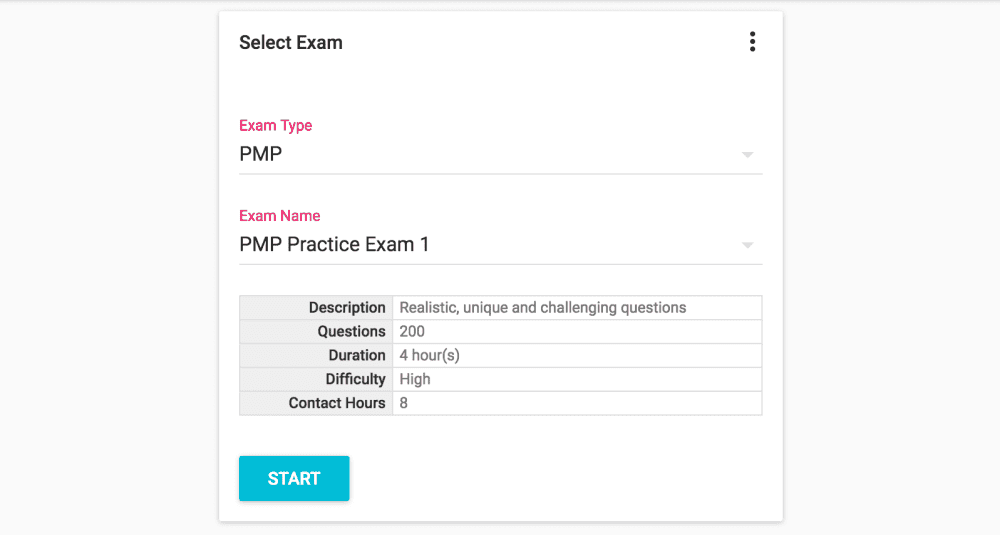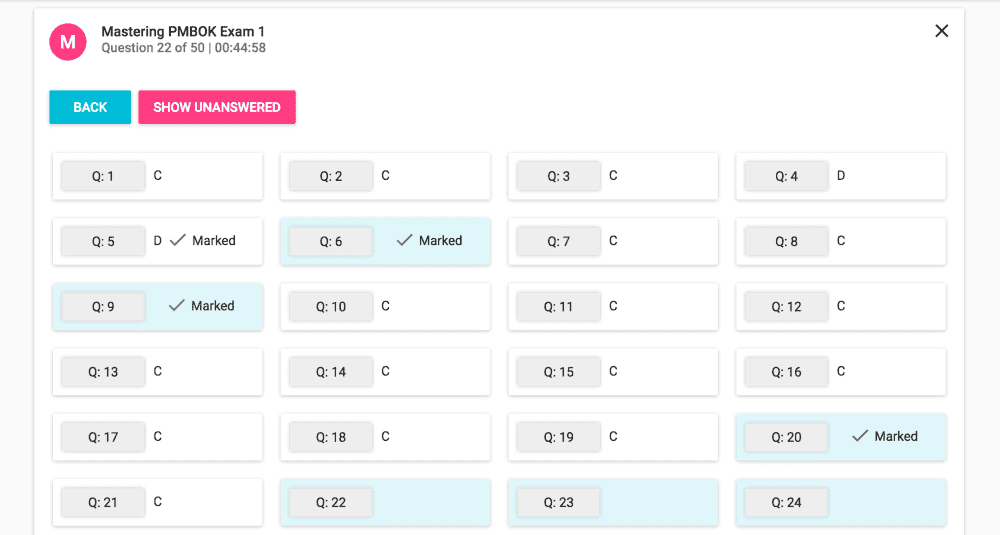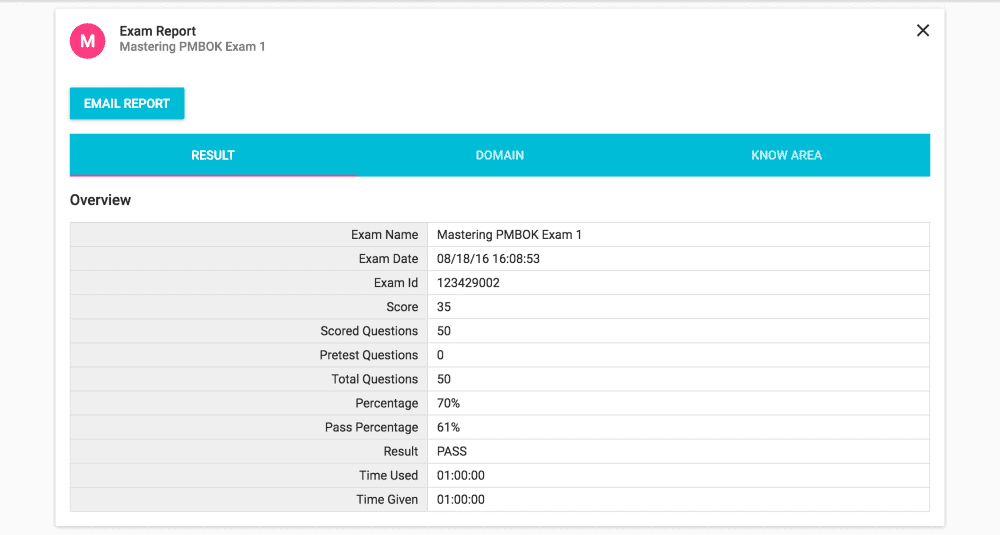Exam Simulator 2025
Practice exams with realistic, unique, and challenging questions
card_membership Subscribe Now »Exam Features
Rating: 4.4 / 5.0
PMI®-Specs Compliant
All full-length PMP® and CAPM® practice exams meet the respective specifications published by Project Management Institute (PMI®).
Developed by Certified Pro's
Our exams are developed and reviewed by PMP®-certified professionals and have been top-rated by our customers.
Total Eight Exams (1000+ Qs)
Six (6) full-length exams, one (1) dedicated formula-based exam, and one (1) exam based on direct questions from the PMBOK® Guide.
Formula Challenge Exams
Dedicated formula-based exams for both PMP® and CAPM® not only prepare you for the exam but also help you on the job.
PM Formula Study Guide (PDF)
Formula exams come with a companion guide (PDF) that provides quick reference for all the formulas that you need to know for the exam.
Detailed Answer Explanation
Detailed answer explanation and reference links are included for each question to help reinforce concepts.
Simulator Features
Mastery Builder
Master your weaknesses by using the Mastery Builder, which tracks exam performance and identifies questions that require more practice.
Review Grid
Mark questions for review and revisit them later using the Review Grid. Jump to any question straight from the grid.
Unanswered Mode
Unanswered Mode shows all the unanswered questions while the exam is in progress. It simulates a similar feature on the real exam.
Save and Resume Session
Save an in-progress exam session and resume anytime later from same or different device.
Auto-Save Exam
Exam is saved automatically every 2 minutes so that your effort is not wasted if the session gets terminated abruptly.
Comprehensive Score Report
The score report shows the overall result, and proficiency level by Process Groups and PMBOK® Guide chapters to help identify weak areas.
Exam History
Exam History shows the list of all the exams taken in the past, along with their results and scores. Clicking on an exam opens it for review.
Email Report and History
Email exam report or the entire exam history with one click.
Student Feedback System
We are constantly listening to feedback from our students and improving our content. Every comment is reviewed by our team of experts.
FAQs on Exam Simulator 2025
| PMP Practice Exams | Difficulty | Duration (min) | Questions |
|---|---|---|---|
| PMP Practice Exam FREE | High | 60 | 50 |
| PMP Practice Exam 1 | High | 230 | 180 |
| PMP Practice Exam 2 | High | 230 | 180 |
| PMP Practice Exam 3 | High | 230 | 180 |
| PMP Practice Exam 4 | High | 230 | 180 |
| PMP Practice Exam 5 | High | 230 | 180 |
| PMP Practice Exam FINAL | Very High | 230 | 180 |
| PMP Formula Challenge Exam | High | 120 | 100 |
| Total | 1230 | ||
| CAPM Practice Exams | Difficulty | Duration (mins) | Questions |
|---|---|---|---|
| CAPM Practice Exam FREE | Medium | 60 | 50 |
| CAPM Practice Exam 1 | Medium | 180 | 150 |
| CAPM Practice Exam 2 | Medium | 180 | 150 |
| CAPM Practice Exam 3 | Medium | 180 | 150 |
| CAPM Practice Exam 4 | High | 180 | 150 |
| CAPM Practice Exam 5 | High | 180 | 150 |
| CAPM Practice Exam FINAL | Very High | 180 | 150 |
| CAPM Formula Challenge Exam | High | 60 | 50 |
| Total | 1000 | ||
1. Help our potential customers evaluate the features of our exam simulator.
2. Get a good foundation in the basic project management / business analysis concepts.
Our full-length PMP® and CAPM® practice exams are much more difficult than the Practice Exam FREE exam. In fact they are more difficult than the real exams (based on the feedback we have received from our students). Most of our students fail the full-length practice exams on their first attempt.
For PMP®:
1. PMP® Practice Exam FREE
2. PMP® Practice Exam 1
3. PMP® Practice Exam 2
4. PMP® Practice Exam 3
5. PMP® Practice Exam 4
6. PMP® Practice Exam 5
7. PMP® Practice Exam FINAL
8. PMP® Formula Challenge Exam (optional)
For CAPM®:
1. CAPM® Practice Exam FREE
2. CAPM® Practice Exam 1
3. CAPM® Practice Exam 2
4. CAPM® Practice Exam 3
5. CAPM® Practice Exam 4
6. CAPM® Practice Exam 5
7. CAPM® Practice Exam FINAL
8. CAPM® Formula Challenge Exam (optional)
Pro Tip 1: After each exam, thoroughly review the gaps in your knowledge and cover those gaps with the help of our other tools such as the Mastery Builder Exam, PM Study Guide, ITTO Explorer, Quiz, and Flashcards.
We continue to adjust our exams from time to time as we get more insights from the data that we gather.
You do not need to type the content of the question. The system automatically tracks that information. All you need to do is to type the problem and hit the Send button.