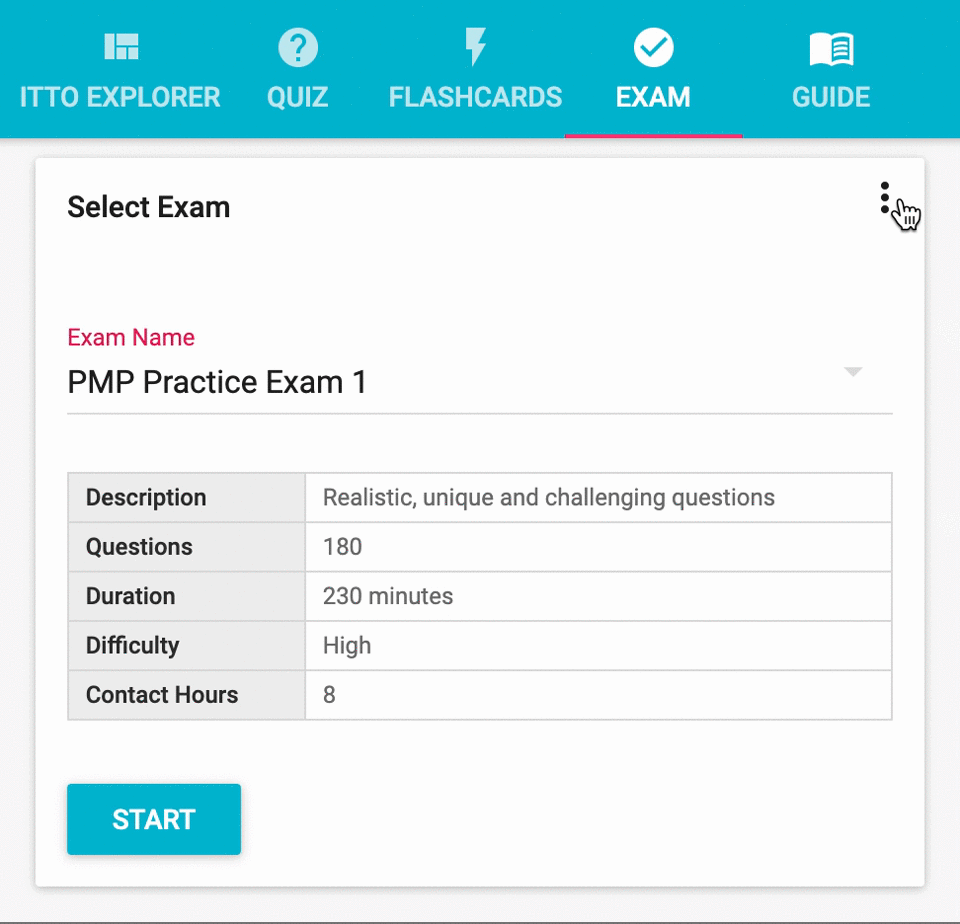How does the Mastery Builder work in the Exam Simulator?
PM Exam Prep App »
Mastery Builder (MB) is a unique feature in the BrainBOK PMP and CAPM Exam Simulator that let’s you master your weaknesses. Here’s how it works:
- It tracks your performance on the exams as you take the exams.
- Whenever you get a question wrong or mark for review, it gets added to your MB database.
- Each user gets a dedicated MB database.
- To study the questions in your MB database, you need to take the ‘Mastery Builder’ exam. Refer to the animated image below for the steps to start a new ‘Mastery Builder’ exam.
- Each MB exam consists of up to 25 questions selected randomly from your MB database.
- The maximum duration of the MB exam is 30 mins.
- When you get a question right on the MB exam, and it wasn’t marked for review, the question is removed from the MB database (it means you have mastered that question). This is the only way to remove a question from the MB database.
- You can take the MB exam any number of times until you have mastered all the questions in the MB database.
- Your goal should be to exhaust (master) all the questions from your MB database before you go for the real exam.
- MB is available to all Premium exam subscribers.
MB tracking works for exams taken on or after Dec 1, 2015.